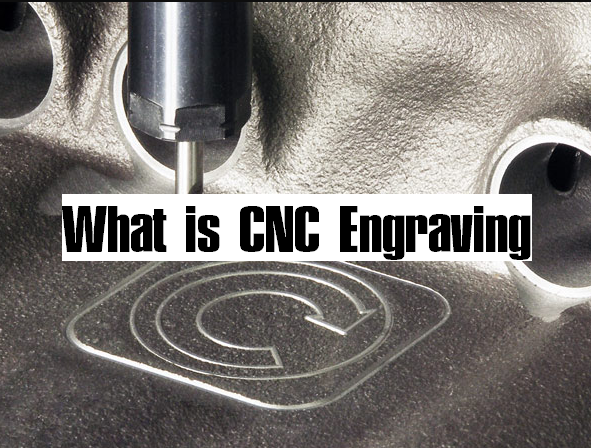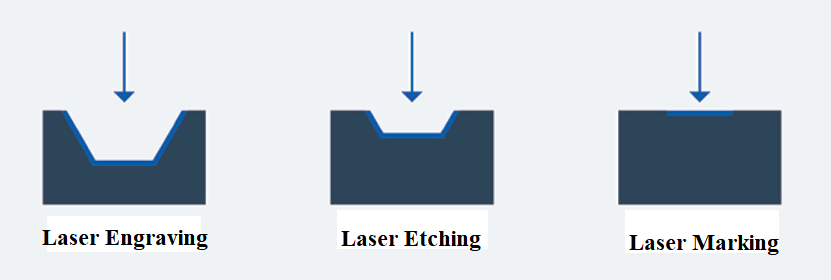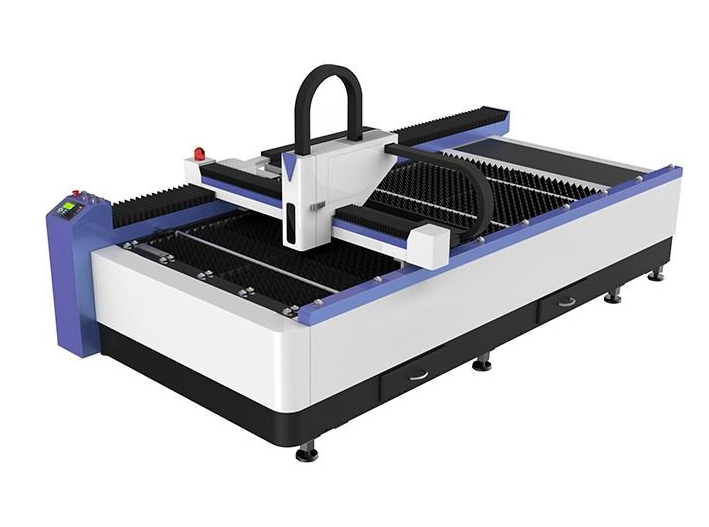Laser cutting and engraving machines have become indispensable tools for hobbyists, small business owners, and industrial manufacturers. With the rapid advancements in technology, 2025 offers some of the most powerful, efficient, and versatile CNC engravers on the market. In this article, we’ll show the top 8 laser cutters of 2025 from budget choices to industrial-grade products, and also provide advice on how to choose the best laser engraver for your specific needs.

Updated (March 2025):
Top 8 Budget and Industrial Grade Best CNC Laser Engravers (Cutters) in 2025
A laser engraver or cutter is a type of CNC machine that utilizes a focused, high-powered laser beam to precisely cut, engrave, or mark various materials, allowing for the creation of intricate designs and shapes that would be difficult to achieve through traditional methods. Below is a list of the 2025 best CNC laser cutters for beginners and professionals, from budget options under $500 to industrial choices over $5000.
1. Ortur LM2 Pro S2 Laser Engraving & Cutting Machine
The Ortur Laser Master 2 is a budget laser engraver under $500 ideal for hobbyists and crafters. Assembly takes about 15 minutes and is easier with a YouTube tutorial. The included LaserGRBL software works but is limited to Windows; upgrading to Lightburn ($40) unlocks the machine’s full potential and supports Mac. The laser can engrave wood, tiles, and some metals with creative hacks, like using a Sharpie on anodized surfaces, and it cuts materials like thin plywood and cardboard. Adding air assist improves cutting results. With projects ranging from intricate designs to multi-colored etches the Ortur Laser Master 2 proves to be a powerful tool for creative exploration.

Key Features:
- 5W to 10W power (upgradable)
- Focal Spot 0.05×0.1mm
- Speed up to 15,000mm/min
- 4 Safety protection
- Ortur Laser 1.8 Series Firmware
Pros:
- Handles intricate designs well
- Larger working area for bigger projects
- Compatible with popular software like LaserGRBL and LightBurn
Cons:
- Requires some assembly and setup
- Limited to non-metal materials like wood, paper, and leather
Best Use: Suitable for DIY projects
Price: $449.99 (official site)
Where to Buy: Available on Amazon and Ortur’s official website.
2. iKier K1 Pro 24W Laser Engraving Machine
The iKier K1 Pro model is a budget laser engraver under $700. Its 24W laser module, composed of four 6W diode lasers, delivers precise engraving and cutting on a wide range of materials.

Key Features:
- 410x410mm working area for medium-sized projects.
- 24W laser module for powerful cutting and engraving.
- Automatic focus system for material thickness adjustments.
- Integrated air assist for cleaner cuts.
- Compatibility with LightBurn software for streamlined operation.
Pros:
- High-quality engraving on wood, acrylic, glass, and stainless steel.
- User-friendly features like automatic focusing.
- Excellent value for its price range.
Cons:
- Limited mobile app functionality.
- Requires manual material setting adjustments for optimal performance.
Best Use: Medium-sized projects.
Price: $659.00 (official site).
Where to Buy: iKier Official Site
3. Creality Falcon 2 40W Laser Cutter
Coming at number two, the Creality Falcon2 is one of the affordable laser engravers under $1000, the high power, precision features, and safety measures make it worth buying.

Key Features:
- Three power modes: 40W, 22W, and 1.6W for versatile use.
- Built-in protective enclosure for enhanced safety.
- Integrated camera system for precise alignment.
- Powerful air pump and fan system for smoke and debris removal.
- Material support rails and removable tray for easy maintenance.
Pros:
- Exceptional cutting performance on wood and acrylic.
- Safety-focused design with an enclosure and air management.
- The affordable price point for its capabilities.
Cons:
- May struggle with highly reflective materials.
- Requires assembly and calibration for first-time users.
Best Use: Cutting thicker materials.
Price: $959.00 (Amazon).
Where to Buy: Amazon
4. Atomstack X40 MAX Laser Engraving and Cutting Machine
The Atomstack X40 MAX stands out as a top-tier laser cutting machine in 2025 due to its impressive combination of power and versatility. While the machine requires substantial space and initial setup time, its performance characteristics make it an industry-leading choice for serious makers.

Key Features:
- 800x400mm working area for larger materials.
- 4.38W optical power laser module with speeds up to 30,000mm/min.
- Advanced air assist system for cleaner results.
- LightBurn software integration for efficient operation.
- Comprehensive safety features like emergency stop and limit switches.
Pros:
- Handles wood, acrylic, and metal with precision.
- Creates blue-purple gradients on stainless steel.
- Professional-grade construction and performance.
Cons:
- Requires significant space for setup.
- Initial calibration can be time-consuming.
Best Use: Large-scale projects.
Price: $999.00 (official site).
Where to Buy: Atomstack Official Site
5. ComMarker B4 Fiber Laser Engraver
The ComMarker B4 is a portable fiber laser engraver for metal engraving with professional-grade precision. The combination of speed, precision, and user-friendly features, including its automatic focusing system, makes it an exceptional value proposition for businesses and enthusiasts.

Key Features:
- 20W fiber laser with speeds up to 15,000mm/s.
- Dual lens support: 110x110mm and 200x200mm for flexibility.
- Motorized autofocus z-axis for consistent accuracy.
- Handheld design for vertical surface engraving.
- Compatible with LightBurn and EZCAD2 software.
Pros:
- High-speed operation for efficient engraving.
- Ideal for metals, plastics, and leather.
- Portable and user-friendly design.
Cons:
- Limited to engraving and not suitable for deep cutting.
- Higher price point for casual users.
Best Use: Metal and plastic engraving, supports handheld design.
Price: $1,499.00 (official site).
Where to Buy: ComMarker Official Site
6. xTool F1 Ultra 20W Fiber & Diode Dual Laser Engraver
The xTool F1 Ultra is a powerhouse for both hobbyists and professionals. Its dual laser system combines a 20W fiber laser for metals and a 20W diode laser for non-metal materials, offering unmatched versatility.
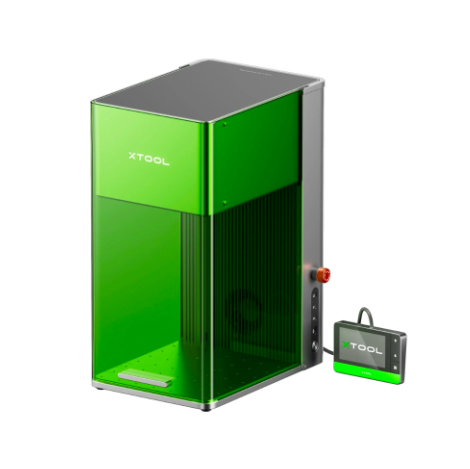
Key Features:
- 10,000mm/s engraving speed for rapid production.
- A 16MP high-precision camera for accurate design alignment and batch processing.
- Auto-focusing system for effortless height adjustments.
Pros:
- Handles almost all materials, including metal, plastic, and wood.
- High speed and precision are ideal for professional use.
- Comprehensive safety features with a protective enclosure.
Cons:
- Higher prices compared to single-function machines.
- Requires additional space for optimal airflow and safety.
Best Use: High-end metal business cards, with precise engravings on stainless steel, or aluminum.
Price: $3,699 (official site).
Where to Buy: xTool Official Site
7. xTool P2S 55W Desktop CO2 Laser Cutter
If you are looking for the best CO2 laser cutters for small businesses, xTool P2S is going to be an excellent choice. It offers professional-grade performance in a compact format.

Key Features:
- 55W output power for high-speed cutting and engraving.
- Dual air pump system and a high-speed exhaust fan for airflow management.
- Magnetic filter system for reduced maintenance.
- 23.6″ x 12″ working area for versatility.
- Creative Space software with Smart Batch 2.0 for efficient operation.
Pros:
- Exceptional precision and cutting power.
- Compact design suitable for small spaces.
- Intuitive software for easy operation.
Cons:
- Limited working area compared to larger machines.
- High price point for desktop users.
Best Use: Small business projects and entrepreneurs.
Price: $4,599.00 (Amazon).
Where to Buy: Amazon
8. Glowforge Pro Laser Cutter and Engraver Machine
The last one – Glowforge Pro, which is a top industrial laser cutting machine in 2025, offering professional-grade capabilities for large-format and high-detail projects.

Key Features:
- 45W CO2 laser for fast and precise engraving.
- Pass-through slot for oversized materials up to 20 inches wide.
- Built-in camera for real-time design preview.
- Automatic material settings for ease of use.
- 1,355 DPI engraving resolution with 0.001-inch positioning accuracy.
Pros:
- Exceptional performance for diverse materials like wood, acrylic, and leather.
- Industrial-grade durability and precision.
- Foolproof operation with automatic material settings.
Cons:
- More expensive.
- Requires significant space for optimal use.
Best Use: Professional signage production and large-format material engraving.
Price: $5,999.00 (Amazon).
Where to Buy: Amazon
Comparison Between Different Laser Cutter and Engraver Machines
| Model | Price | Laser Type | Power | Work Area | Best Use Case |
|---|---|---|---|---|---|
| Ortur LM2 | $449.99 | Diode | 10W/5W | 390x410mm | DIY |
| iKier K1 Pro | $659 | Diode | 24W | 410x410mm | Medium-sized projects |
| Creality Falcon 2 | $959 | Diode | 40W/22W/1.6W | 400x415mm | Thick material cutting |
| Atomstack X40 MAX | $999 | Diode | 4.38W optical | 800x400mm | Large-scale projects |
| ComMarker B4 | $1,499 | Fiber | 20W | 110x110mm/200x200mm | Metal engraving, handheld use |
| xTool F1 Ultra | $3,699 | Fiber + Diode | 20W + 20W | 220×220 mm | Metal business cards, precision work |
| xTool P2S | $4,599 | CO2 | 55W | 23.6″ x 12″ | Small business operations |
| Glowforge Pro | $5,999 | CO2 | 45W | 20″ width (unlimited length) | Professional signage, large formats |
How to Choose the Best Laser Engraving Machine – Laser Cutter Buying Guide
1. Types of Laser Cutters
The two main types of laser cutting machines are diode lasers and CO2 lasers. Diode laser machines are lightweight, portable, and operate in the visible light spectrum (typically around 455 nm). They are ideal for small projects like engraving wood, leather, or plastics. However, they struggle with cutting thicker materials and cannot engrave or cut transparent materials like clear acrylic or glass. CO2 laser machines operate in the infrared spectrum (around 10,600 nm) and are more powerful. They excel at cutting thicker materials, engraving glass, and working with transparent acrylic. Unlike diode lasers, CO2 lasers are less portable and require cooling systems, but they are better suited for large-scale projects.
Diode Laser vs CO2 Laser
| Feature | Diode Laser | CO2 Laser |
|---|---|---|
| Working Principle | Semiconductor materials generate laser light through electric current | Gas mixture excited by electric current emits infrared light |
| Material Compatibility | Wood, plastics, leather, fabrics | Wood, acrylic, glass, leather, some metals |
| Power Output | 5-40 watts | 40-300+ watts |
| Price | Lower | Higher |
| Maintenance | Low maintenance, 50,000 hours lifespan | Regular maintenance, gas tube replacement needed |
| Precision | High precision on soft materials | Very high precision on a wide range of materials |
2. Budget and Price
Laser engravers fall into different price ranges. Entry-level laser machines (under $1,000) are typically open-frame diode lasers with basic functionality, suitable for hobbyists. If you’re a hobbyist starting with laser engraving, the iKier K1 Pro ($659) offers excellent value with its 24W power and 410x410mm work area. Mid-range options ($1,000-$5,000) include enclosed diode lasers and desktop CO2 lasers with better safety features and integrated cameras. Makers needing dual-functionality can opt for the xTool F1 Ultra ($3,699), featuring both fiber and diode lasers for maximum material compatibility. High-end machines ($5,000+) are industrial CO2 or fiber lasers with advanced features and larger work areas, designed for production environments. For professional workshops requiring industrial-grade capabilities, the Glowforge Pro ($5,999) delivers 45W CO2 laser power with exceptional precision.
3. Functions and Uses
The primary functions are cutting and engraving, with each machine type having its strengths. CO2 lasers excel at cutting thick materials and working with clear materials, while diode lasers are effective for surface engraving on most materials except metal and clear materials. Material compatibility is a crucial factor, fiber lasers are needed for metal work, CO2 lasers for clear materials, and both types work well with wood and leather. The choice largely depends on your primary application and materials.
4. Work Area Size
Laser cutters and engravers come in various sizes, with desktop units typically offering work areas around 20″x12″ or smaller, so they are suitable for home workshops or small business spaces. Industrial units can feature much larger work areas, often exceeding 36″x55″, but require significantly more space for both the machine and its supporting equipment like water chillers and exhaust systems. When choosing a machine, it’s crucial to consider not only your current project requirements but also potential future needs and available workspace, including space for material storage and handling.
5. Software Integration
While many laser machines are compatible with industry-standard software like Lightburn, which offers comprehensive features and excellent compatibility across different machines, some manufacturers like XTool and Glowforge provide their own proprietary software solutions. These proprietary systems often offer more streamlined workflows and integrated features specific to their machines, such as camera positioning and material recognition. The choice between proprietary and standard software often comes down to balancing ease of use against functionality flexibility, with some users preferring the simplicity of integrated solutions while others value the advanced capabilities of industry-standard software.
6. Safety Features
Safety considerations vary significantly between open and enclosed systems, with enclosed systems offering superior protection against laser radiation, smoke, and fumes. Modern laser cutters typically include essential safety features such as air assist systems to prevent material burning, ventilation systems for smoke extraction, and safety interlocks that prevent operation when the machine is open. The workspace environment plays a crucial role in safety requirements, as proper ventilation and fire safety measures are essential, particularly for open systems or high-power machines.
7. Support and Maintenance
The long-term operation of a laser cutter requires good support and maintenance resources. High-end manufacturers typically offer robust customer support, readily available spare parts, and comprehensive documentation for maintenance procedures. Regular maintenance tasks include cleaning optics, aligning mirrors, maintaining cooling systems, and replacing consumable parts. These considerations significantly impact the total cost of ownership and machine reliability, making it essential to evaluate manufacturer reputation, support quality, and spare parts availability before making a purchase decision.