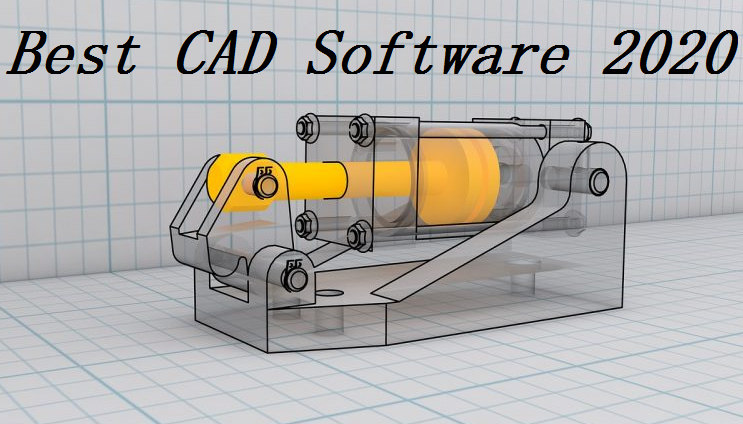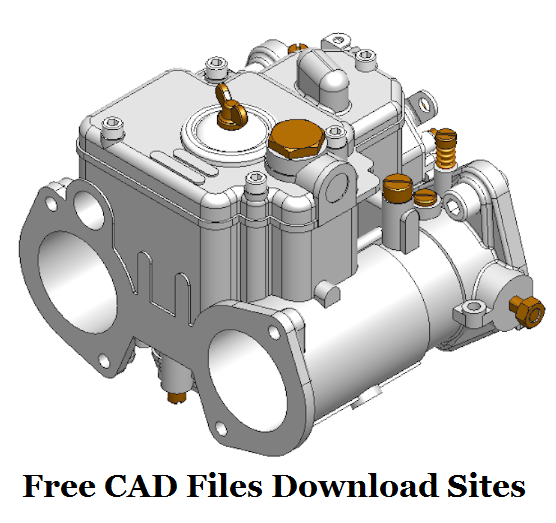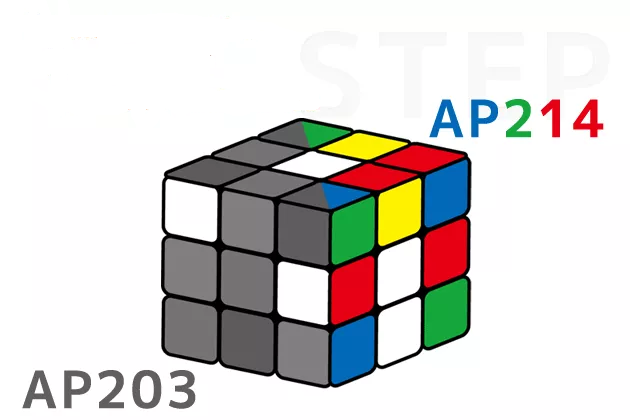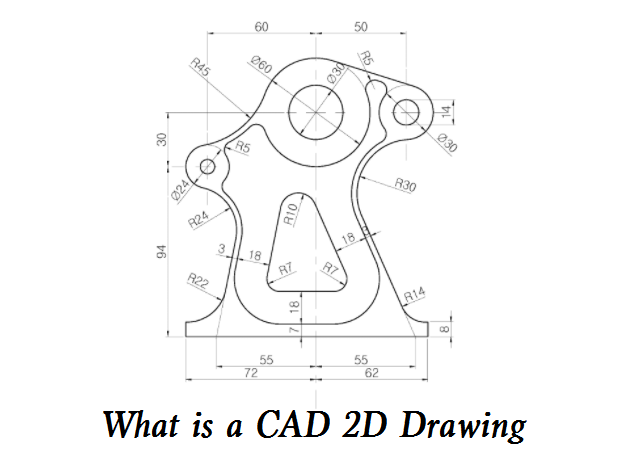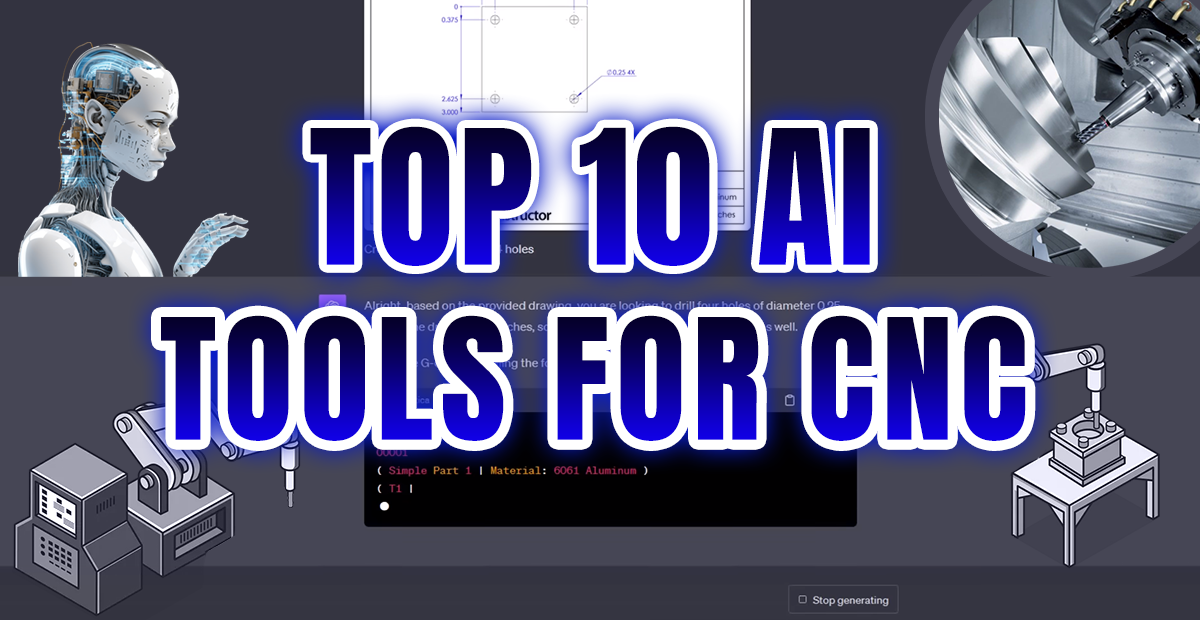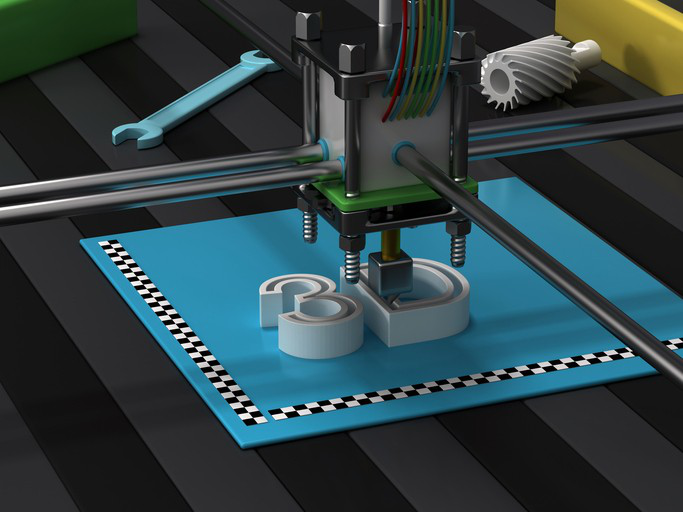When preparing designs for CNC manufacturing, selecting a proper CAD file format is crucial. Below, we’ll explore different types of CAD file formats and the best ones for CNC machining and 3D printing services.
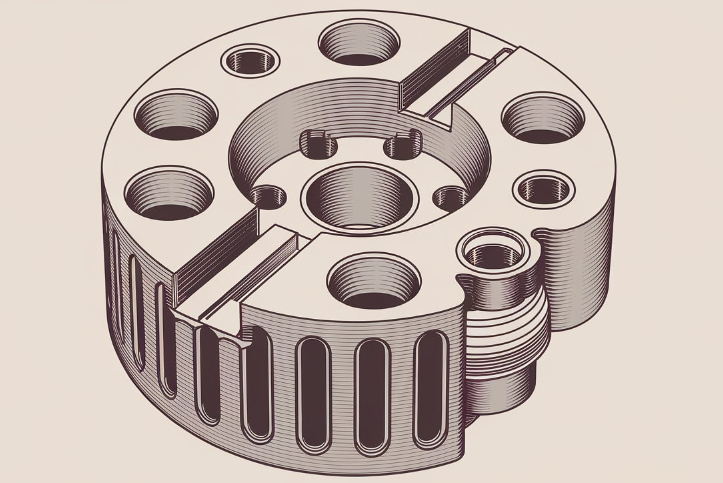
Types of CNC File Formats – Best CAD File Format for CNC Machining & 3D Printing
- STEP Format (.stp or .step)
The Standard for the Exchange of Product Data (STEP) format is undoubtedly the most popular and versatile CAD file format for CNC machining. STEP files are neutral and non-proprietary, meaning they can be opened and exported by almost all CAD software packages, making them an industry standard for sharing 3D models. This format supports geometric data, material properties, and assembly structures, ensuring that parts are accurately modeled and easily transferable between different systems. STEP files are highly detailed and are updated regularly, with AP242 being the most current and robust version, offering support for advanced features such as color and precise product data. STEP files can be opened using software like AutoCAD, FreeCAD, CATIA, and TurboCAD, making them a go-to choice for manufacturers and engineers.
- IGES Format (.igs or .iges)
The Initial Graphics Exchange Specification (IGES) format is another widely used neutral CAD file format, though it is older and less advanced than STEP. IGES files are supported by many CAD programs and are particularly useful for sharing 3D models or 2D sketches. However, they lack some of the advanced features available in STEP files, such as the ability to include color or detailed assembly data. Additionally, IGES files tend to be larger in size, which can complicate file transfers. Despite its age, IGES remains in use due to its compatibility with older systems and its ability to be opened in software like Autodesk Fusion 360, ABViewer, and CADSoftTools.
- STL Format (.stl)
The STL (Stereolithography) format is primarily used for 3D printing, but its limitations make it unsuitable for CNC machining. STL files represent 3D models as a mesh of triangles, focusing only on the surface geometry without retaining material or assembly data. This simplification can lead to a loss of detail, as curved features are approximated with straight-line segments. Despite this, STL files are widely supported by design software such as Microsoft 3D Viewer, MeshLab, and CATIA, making them ideal for prototyping and printing but not for precise CNC machining.
- DXF Format (.dxf)
The Drawing Exchange Format (DXF) is a 2D file format primarily used for laser cutting and other flat geometry CNC operations. It is favored for its simplicity and compatibility with most CAD software. DXF files are particularly useful for creating 2D outlines or profiles of parts, but they lack 3D modeling capabilities. When sending DXF files for CNC machining, it is important to specify material thickness to ensure proper execution. DXF files can be opened using AutoCAD and DWG TrueView.
- DWG Format (.dwg)
The DWG format is a proprietary file type developed by AutoCAD that supports both 2D and 3D designs. While DWG files are widely used within AutoCAD environments, they are not ideal for sharing files externally due to potential compatibility issues with non-AutoCAD software. For CNC machining, DWG is less preferred than neutral formats like STEP or IGES. DWG files can be opened using AutoCAD and compatible viewers such as DWG TrueView.
- ZBrush Format (.zpr or .ztl)
The ZBrush format is a specialized CAD file type designed for creating high-resolution 3D sculptures, typically used in industries like video game design, movie production, and digital art. ZBrush files can store millions of polygons, making them ideal for highly detailed models but impractical for CNC machining, which requires precise geometric data. ZBrush files can only be edited using the ZBrush software and are rarely used in engineering or manufacturing contexts.
- MAX Format (.max)
The MAX format is native to 3ds Max, a software used for creating photorealistic 3D renderings and animations. While it supports complex lighting, materials, and textures, it is not typically used for CNC machining due to its focus on visual representation rather than precise geometry. MAX files are primarily used in media and entertainment industries and require 3Ds Max to open and edit.
- Maya Format (.ma or .mb)
The Maya format is used for 3D modeling and animation in movies and video games. It supports features like cameras, lighting, and textures, making it similar to MAX files in its focus on aesthetics rather than engineering precision. Maya files are opened in Autodesk Maya but are rarely used for CNC machining.
- SketchUp Format (.skp)
The SketchUp format is commonly used for basic 3D modeling and conceptual design. While it is user-friendly and ideal for creating preliminary designs, it typically lacks advanced tools for precision modeling. As a result, SketchUp files often need to be converted to formats like STEP or IGES before they can be used for CNC machining. SketchUp files can be opened using SketchUp software.
- Proprietary CAD Formats
Most CAD software packages have their own proprietary file formats, such as SolidWorks’ SLDPRT and SLDASM, Autodesk Inventor’s IPT and IAM, and CATIA’s CATPart and CATProduct. These formats are excellent for internal use within teams that use the same software, as they retain full parametric modeling data and advanced features for editing. However, they are not recommended for sharing designs externally, as recipients may not have the required software or compatible versions to open them. For external sharing, converting to neutral formats like STEP or IGES is preferred.
Which Type of CAD File Format Should You Choose?
For CNC machining, STEP and IGES formats are the best choices due to their neutrality, compatibility, and ability to retain detailed geometric data. Other formats like DXF, DWG, and proprietary CAD formats serve specific purposes but are less ideal for sharing or precision manufacturing.
For 3D printing, the most commonly used file format is STL due to its wide software support and simplicity, though its triangle mesh representation can lead to a loss of detail. While software like ZBrush, 3ds Max, Maya, and SketchUp can create models suitable for 3D printing after conversion to STL, they are primarily focused on visualization and sculpting rather than precise manufacturing. SketchUp, while popular for its user-friendly interface, often requires conversion to formats like STEP or IGES for complex 3D printing projects. OBJ is an alternative to STL when texture and multi-color data are required. Other formats like DXF and DWG are better suited for 2D applications like laser cutting, and proprietary CAD formats are best kept for internal use due to compatibility issues.